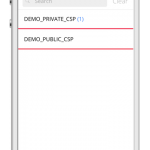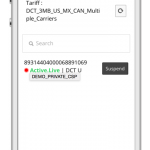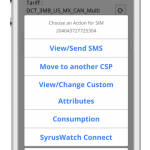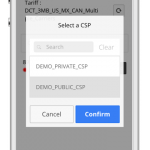The m2mCloudConnect SIM cards have an application which allows you to manage your connectivity, giving you the power to administer your SIM Cards, activate or suspend them whenever you want.
If you bought a development kit you should have received credentials for logging in. You only need a username and a password, no need for a Customer ID.
m2mCloudConnect SIM cards are provisioned to work in almost any major network worldwide. These SIMs manage two APNs, a public and a private one.
Public APN
The public APN is internetd.gdsp, this APN gives the SIM access to connect to any website, regardless of the IP address or URL, so this means you can connect the SIM to a phone and browse the internet freely. This of course is not good in our applications because we are concerned with how much data is consumed on the network. If someone gets a hold of this SIM card it is a blank check because they’re allowed to go online and download anything or stream anything – thereby skyrocketing the consumption amount.
Private APN
The private APN is data.m2mcloudconnect.com, this APN gives the SIM access to only certain websites or IP addresses. This is great so in case the SIM is ever stolen you would not be able to navigate the internet freely.
On the application you will find 2 profiles created for you to switch between public and private APNs.